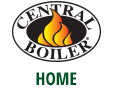Frequently Asked Questions
How do I find an ad?
Dealer Advertising has been designed to make finding ads as easy as possible. The Current Promotions tabs (under each model) provide information and ads for the most current promotion that is running. Generally these are the ads you will want to run to generate urgency and prompt responses from potential customers. If available, future promotions may also be shown.
Other ads like general display ads (with no rebates or promotions), financing ads (if you offer financing), open house or seminar ads, or even advertorials (news-type stories) can be accessed by clicking the tabs.
How do I open or view an ad?
Ad slicks and much of the information available are provided in Adobe PDF format. In order to open or view these files, you need to have Adobe Acrobat Reader installed on your computer. Acrobat Reader is a free download. It is always best to have the latest version of Acrobat Reader installed. Click here to get the free Acrobat Reader software.
How do I add my dealership's contact information?
If you have access to a graphics program like Adobe Illustrator, you can add your contact information yourself. Otherwise, simply provide your publisher with the information you want to include and they should be able to add it for you.
I want to create a custom-sized ad slick. How do I do that if the ad slick provided is the wrong size?
Because there are so many publications with different ad requirements, sizes, etc., it is nearly impossible to provide ads that are "one-size-fits-all." We generally provide ads that will work for most publications. Many publishers are able to custom-fit an ad using the PDF file and a software program like Adobe Illustrator. Another alternative is to use individual elements from the Central Boiler Artwork page and create your own ad. If doing so, however, be sure you follow normal guidelines for ad creation from the dealer program.
How will my publisher know which ad I want to run?
Each ad is identified with a unique number (for example, 13-0101). Once you have found an ad you want to use, there are several options for letting your publisher know which ad to run:
- Simply tell them the ad number (for example, 13-0101) and let them know they can download the ad at www.centralboiler.com/adslicks. A search box is provided at the top of the page that will allow them to quickly find the ad you want.
- You can click the link to the ad you want and save a copy to your computer. Then attach the PDF to an email to your publisher.
- You can provide the web address of the ad in an email to your publisher. If you hover over the ad link and right-click, you should have the option to "copy link address." Paste the address in the body of an email and send to your publisher. They can use the link to download the ad.
I would like to plan my advertising ahead of time but promotion dates aren't available?
Central Boiler will make every effort to provide a range of dates that a promotion will run. This can be helpful when you are planning your advertising for a given period of time. If known, dates are provided on the main page under the Promotion name.
The image of the ad I want doesn't have a savings dollar amount.
In the description next to the ad, the dollar amount savings will be listed in red. When you click to view or open a specific ad, the dollar amount savings will be included in the PDF file that you send to your publisher.